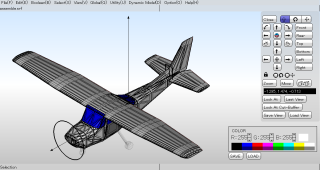ysflight.com - Polygon Crest |
|
|
What's Polygon Crest?This program is a polygon editor. Maybe more commonly called a polygon modeler. You can call whichever comfortable for you. The main purpose is to build aircraft and ground visual models for YS FLIGHT SIMULATOR, but you can use it for making general polygonal models. If you make a correct solid model, you can export the data for 3D printing, for example. I wanted to make it easy to create aircraft models, so this program can quickly make a popular airfoils, and extrude along the wing leading and trailing edges. It also has basic boolean operations and rounding functions as well. How to use?Usage can be found in the following URLs. http://polycre.help.en.ysflight.com/ (English) http://polycre.help.jp.ysflight.com/ (Japanese) Donations are welcomePolygon Crest is a fre and open-source program. Therefore, you can use it for free of charge. However, I appreciate if you donate some money for supporting the development. For making donation, please send some money via PayPal using the following button.
I will use the donated money for upgrading my developing environment, buying books for learning new programming techniques, maintaining and adding contents in YSFLIGHT.COM. Thank you for your support! DownloadVersion 20150329 [For MacOSX & Linux] (Linux binary is also included in the Mac OSX package.) Updates2016/02/21
2015/05/23
2014/07/19 First release! Version 20140716. I wanted to add more features. But, if I wait until I finish all the features that I want to add, it's going to take infinity. I decided to make it open now. I'll keep developing and newer versions will be available.
|
|
Comments are welcome. Send E-Mail
to: |
This page is link
free, but please link to
http://www.ysflight.com. Please use one of following
banners.

 |