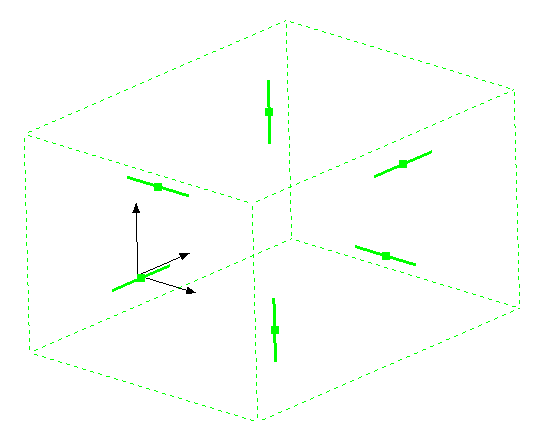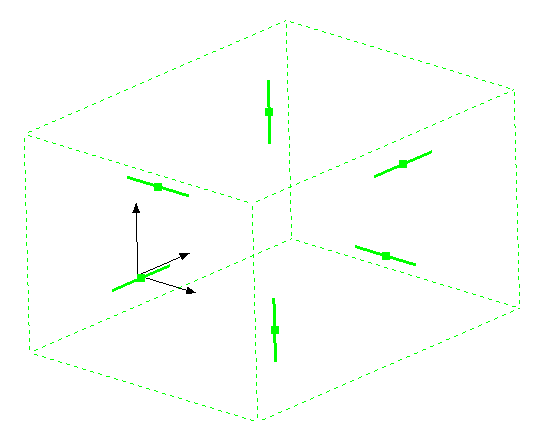
Polygon Crest is a fre and open-source program. Therefore, you can use it for free of charge. However, I appreciate if you donate some money for supporting the development. For making donation, please send some money via PayPal using the following button.
I will use the donated money for upgrading my developing environment, buying books for learning new programming techniques, maintaining and adding contents in YSFLIGHT.COM. Thank you for your support!
When you select an operation that requires a box region, the program will show a box. There is a thick stroke line connected to the center of each rectangular face. By clicking a line with the mouse left button and dragging, you can move the face.
Or, you can click a line with the mouse right button and drag to move the box while keeping the size unchanged.