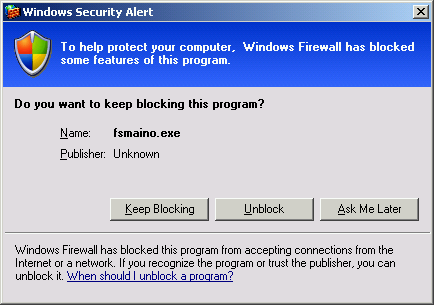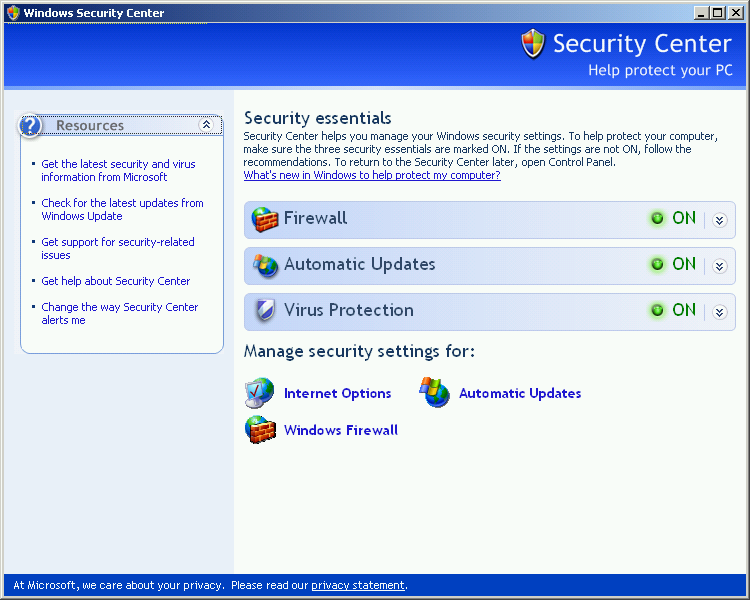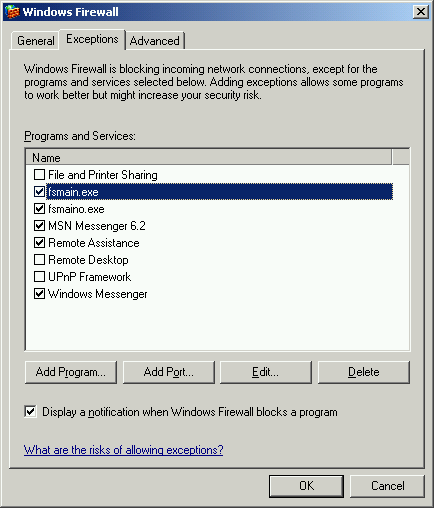| Using YSFLIGHT network mode in Windows XP Service Pack 2 |
|
If you are using Windows XP Service Pack 2, you may see the following dialog box when you try to start the network mode.
If you see this dialog box, please click "Unblock." Otherwise, you cannot use the network mode.
If you mistakenly clicked clicked "Keep Blocking," please follow the steps below to unblock YSFLIGHT.
|
|
Comments are welcome. Send E-Mail
to:
|